Understanding the TEX Graphical Image Format

When most people hear the term "TEX", they immediately think of the typesetting system invented by Donald Knuth that's widely used for mathematical and scientific documents, or LaTex, the extension to TEX. However, what many might not know is that there's also a graphical image format named TEX. In this post, we'll dive into what this format is, its applications, and its distinguishing features.
What is the TEX Graphical Image Format?
First and foremost, to avoid confusion, it's important to note that the TEX graphical image format is entirely distinct from the TeX typesetting system.
The TEX image format is predominantly used in the realm of video games. It's specifically designed for game textures, which are the images mapped onto 3D models to give them color, texture, and detail.
Why Use TEX for Game Textures?
Optimization: TEX files are often optimized for specific game engines. This means they can be designed to take up less space, load faster, and perform better within the constraints of the game engine they are tailored for.
Mipmapping: Many TEX formats support mipmapping, a technique where multiple versions of a texture are stored at different resolutions. As the player moves further from an object, a lower resolution version of its texture can be used. This reduces rendering workload and avoids some graphical artifacts.
Custom Features: Given that TEX formats can be proprietary or custom-tailored to specific game engines, they can support specific features like certain compression techniques, animation data, or metadata that is useful for the game engine.
How to Work with TEX Files?
TEX is not a standardized format like .png or .jpg, so there's no one-size-fits-all solution. The exact tool or method you'll need to use can depend on the specifics of the TEX file in question.If you're a game developer or a modder and want to work with TEX files, you might find that conventional image editors won't recognize the format. But don't worry! There are specialized tools designed for TEX:
Texture Converters: These tools can convert TEX files into more familiar formats like PNG or JPEG. This allows artists and developers to edit them with standard image editing software.
Game Development Software: Many game engines or development tools have built-in support for TEX files. They'll typically provide ways to import, export, and edit the textures directly.
Modding Tools: For games that have a strong modding community, you'll often find tools that modders have developed specifically for dealing with that game's particular TEX format.
A Note on Openness
One of the challenges with proprietary formats like some TEX files is that they aren't always open or well-documented. This can make it tricky for third-party developers or the modding community to work with them. Some game developers release documentation or tools to make this easier, but not always. It's always worth checking if the game or engine you're interested in has support or tools available.
Conclusion
The TEX graphical image format, although not as well-known as other image formats, plays a crucial role in the gaming industry. Whether you're a game developer, a modder, or simply a gamer curious about the inner workings of your favourite titles, understanding the significance of TEX can give you a deeper appreciation of the magic behind those stunning virtual worlds. If you're interested in diving deeper, the game development and modding communities are rich with resources and tools to get you started.
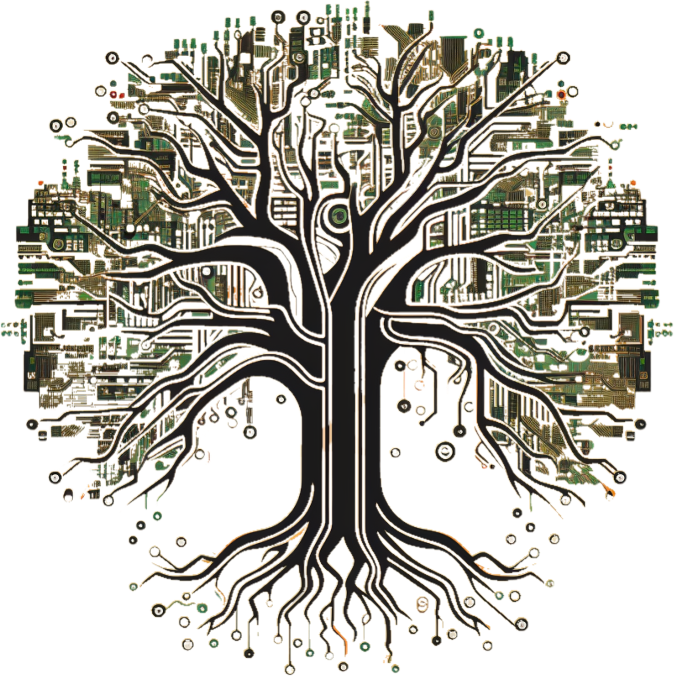
Comments ()